Break-The-Glass
A radiology department may allow studies to be visible, by default, to the requesting physician only.
• If you are part of a user group or group practice and you have been granted access to a study requested by a colleague, the corresponding line in the explore page will be grayed out with only the patient's name, date of birth and study date visible.
• Access to such a study is only possible by specifying the reason why access is required.
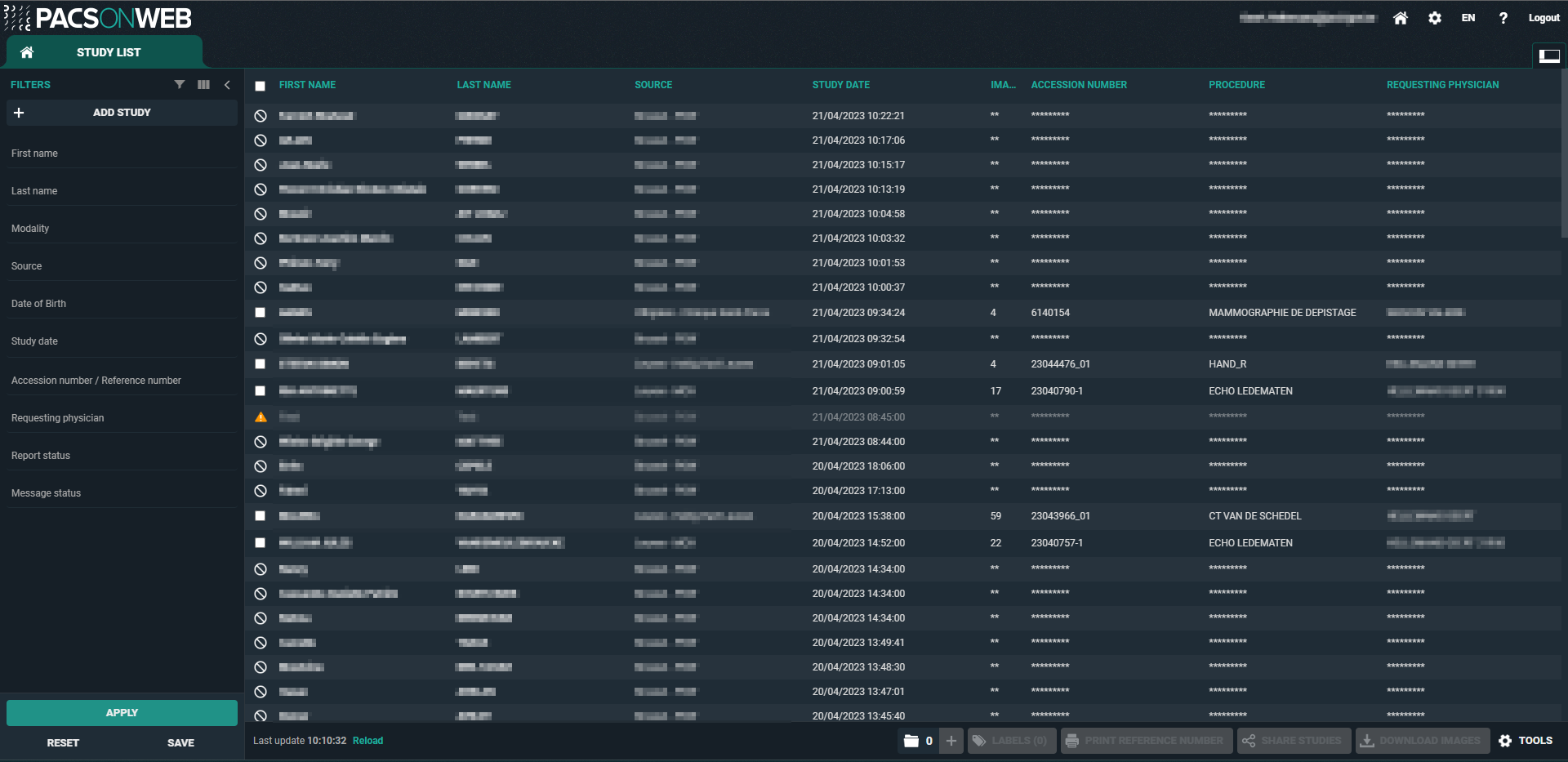
To access the study:
1. Click on the corresponding line in your list.
2. Enter the reason why you need access.
3. Click Unlock study
 | Tip: After entering the reason, the study will be available for 7 days, unless specified otherwise by the related radiology department. |
At the bottom of the study page, the History of exams for the same patient is displayed.
Here you will find studies for which you already have access, but also studies that require you to enter a reason for gaining access.
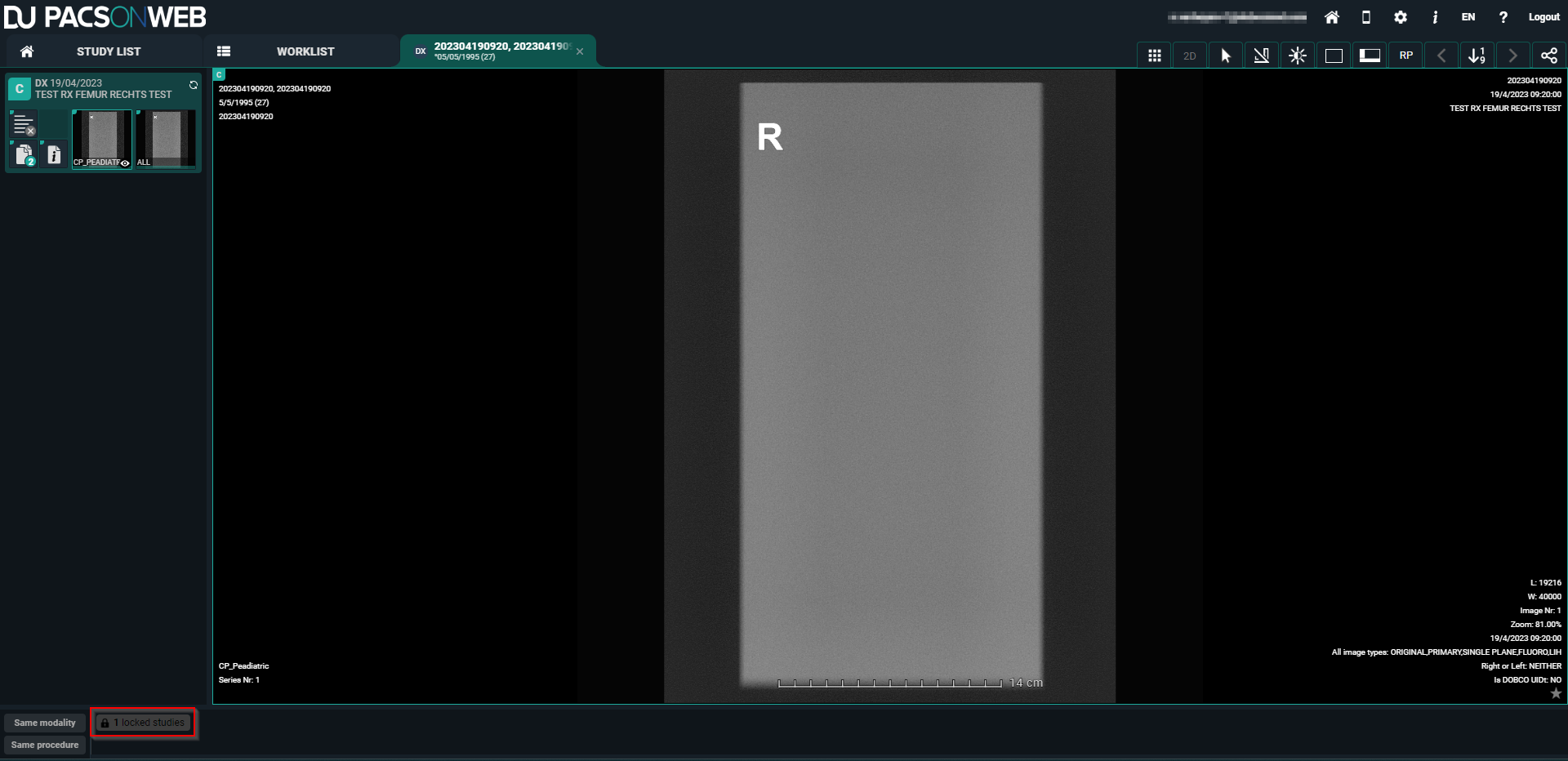
1. Click the label x locked studies.
2. In the pop-up window, enter the reason why you need access to the study.
3. Click Unlock study.
Upon submission of the reason for access, the related studies become visible.
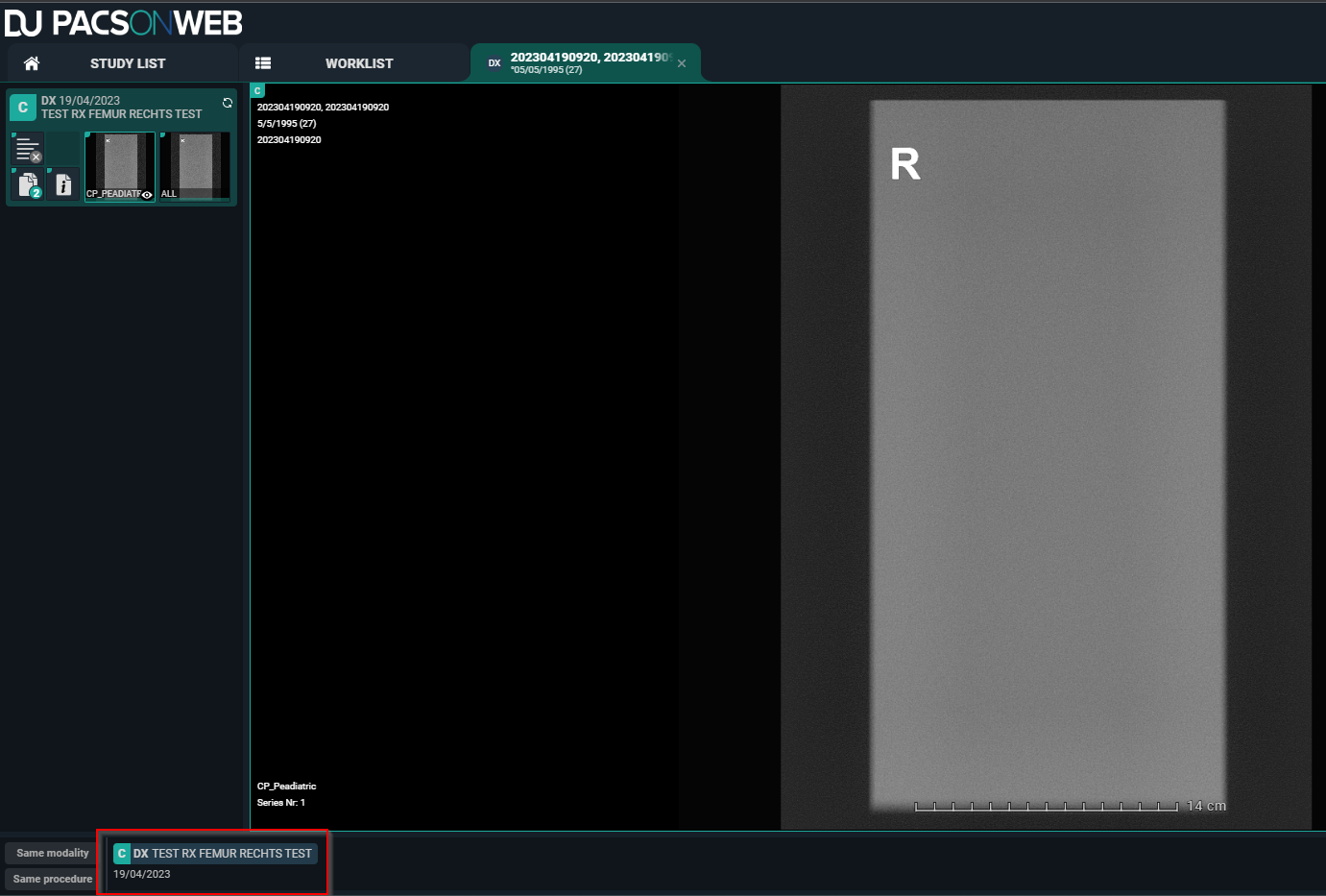
 | Important! If you are an administrator for the related radiology department, you can consult who has accessed the exam, when it was accessed and for what reason. For more information, see Access to the study. |