Logging in using your username and password
From the login page, there are two options for logging in:
• As a patient (see Logging in with a reference number)
• As a doctor
Log in as a doctor
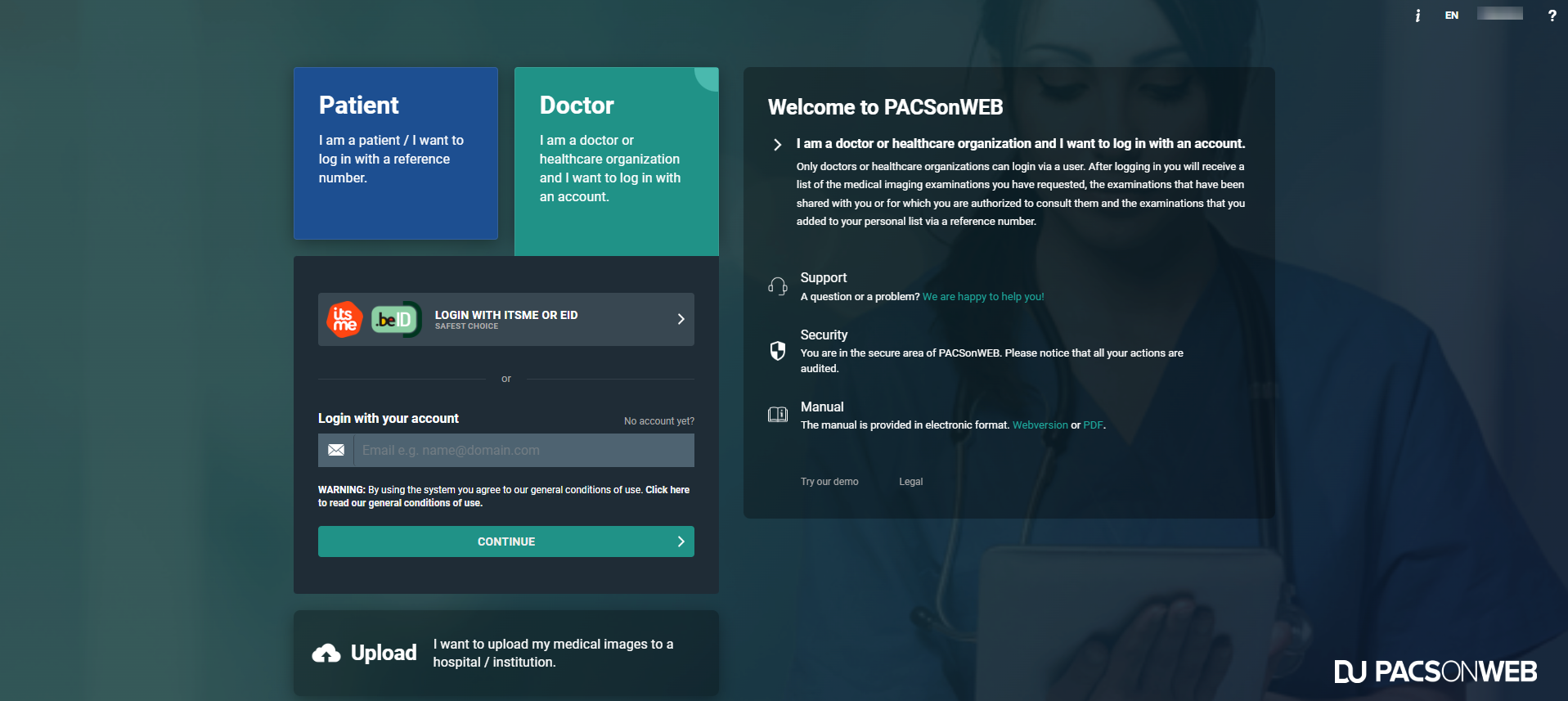
To log in as a doctor with your username and password:
1. Click the Doctor box.
2. Enter your username and click Continue.
◦ Your username is the e-mail address you used when you registered.
3. Enter your password and click Login.
Logging in with an active directory account
If you attempt to log in to DeepUnity PACSonWEB with an active directory account that uses federated services for authentication, you will be redirected to the webpage of your hospital to enter your password
Password Complexity pop-up
If your password does not meet the required password complexity rules, a pop-up will notify you and direct you to the User Settings page to change your current password.
 | Important! If an active directory integration has been set up for your institution, you will need to change your domain password to meet the applicable password complexity rules to be able to log in to DeepUnity PACSonWEB after the mentioned date. |
If your account requires strong authentication to log in, you will receive a temporary code (One-Time-Password) by SMS or e-mail or you will need to confirm your login through the Authenticator app.
For more information, refer to Two-factor authentication.
First time login
The first time you log in, a pop-up window will be displayed to activate your account.
1. Enter the code you received by SMS.
◦ If the incorrect SMS code is entered, the password will not be changed.
◦ If an SMS code is entered incorrectly five times, the account will be locked.
2. Enter a password.
3. Confirm your password by re-entering it in the Confirm new password field.
4. Click Activate Account.
This is a one-time process. For each subsequent login attempt, you will be able to log in with your username and the password that you created.
 | Tip: If you've forgotten your password, you can reset it yourself by clicking on Forgot your password? on the login page. For a more detailed explanation of how to reset your password, see Change or reset your password. Please note that resetting your password is only possible if your mobile number is registered with DH Healthcare GmbH.) |