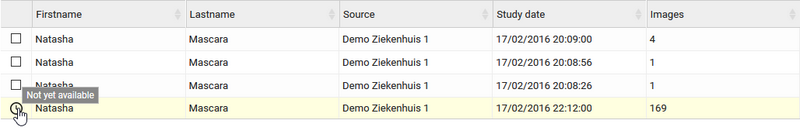Payment required
For patients that are logged in but need to pay for access to their studies, all unpaid studies will be grayed out.
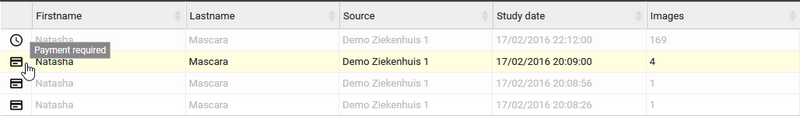
To initiate a payment:
1. Click the  Bank Card icon.
Bank Card icon.
 Bank Card icon.
Bank Card icon.2. In the Payment required pop-up window, click Make payment.
You will be redirected to the payment page.
3. Select to pay by credit card (MasterCard or VISA) or Vipps.
The study will be available to you, once a payment has been made.
After payment you are redirected to the explore page and studies are now accessible.
A radiology department can decide that a study should not yet be accessible for the patient.
In this case, the study is listed grayed out in the explore page with a  clock icon in front.
clock icon in front.
 clock icon in front.
clock icon in front.