Buckets overview
This page displays a list of all the buckets that the logged-in user shares with a non-DeepUnity PACSonWEB user.
If the logged-in user is also the administrator of the group, he/she will see all the buckets that are placed online by the group.
The following information is displayed for the buckets:
• The date on which the bucket was created
• The e-mail address of the person who created the bucket
• The date until which the bucket will be available
• The patient data
• The respective study numbers
• The verification method
• The reference number
• The recipient’s e-mail address
• Whether the entire report is shared or only the images (‘not shared’)
In addition, you can use the filter to find a study/bucket.
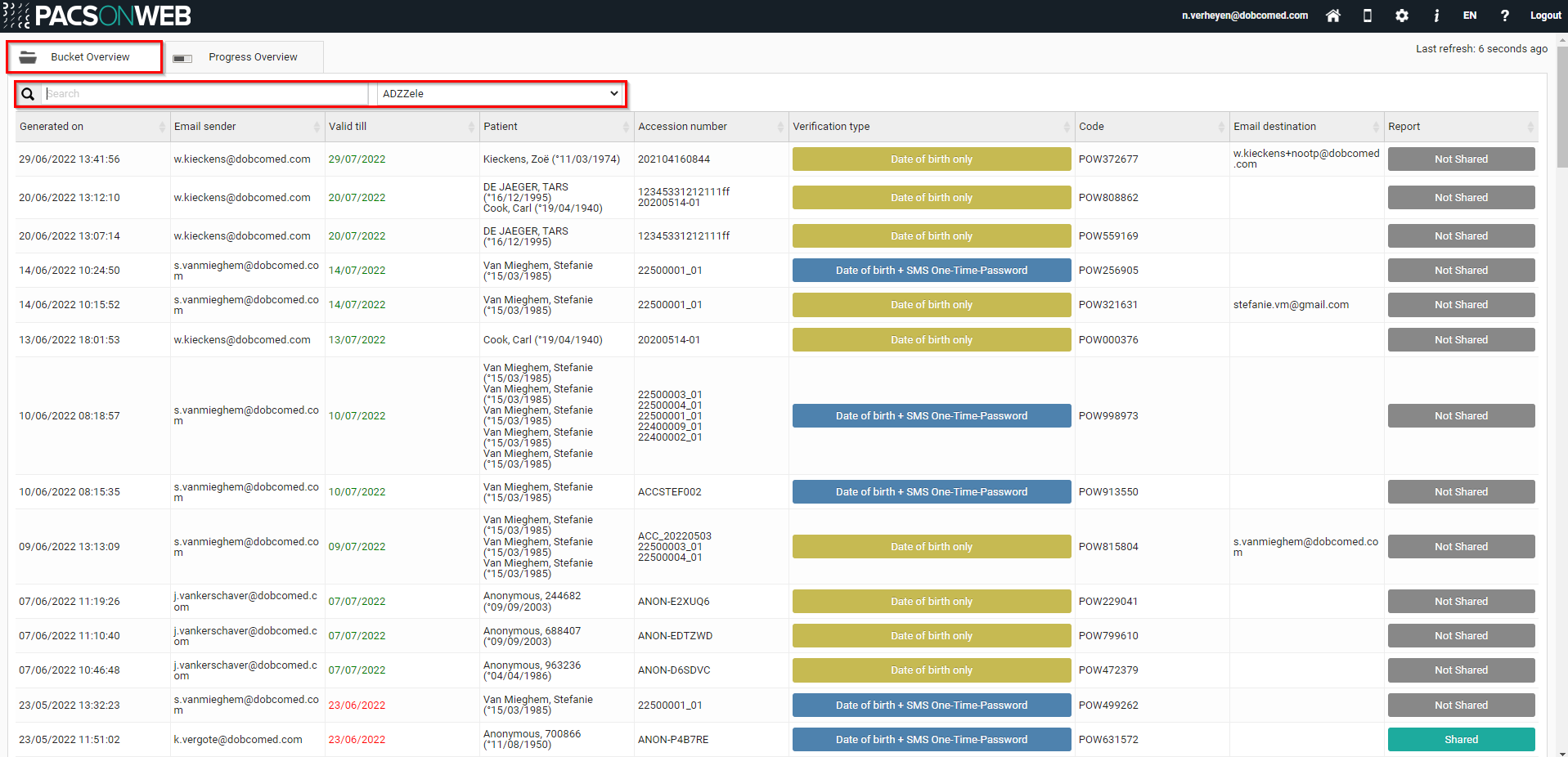
When you click on a bucket, all details on the sharing of the bucket are displayed in a pop-up.
In case an OTP is required for access to the bucket and the bucket code and date of birth have been entered correctly, but the OTP was entered incorrectly, this will be registered in the field "Failed OTP attempts".
After 5 consecutive incorrect attempts, the bucket code is locked for access. It can be unlocked by clicking the  icon which will reset the failed OTP attempts.
icon which will reset the failed OTP attempts.
 icon which will reset the failed OTP attempts.
icon which will reset the failed OTP attempts.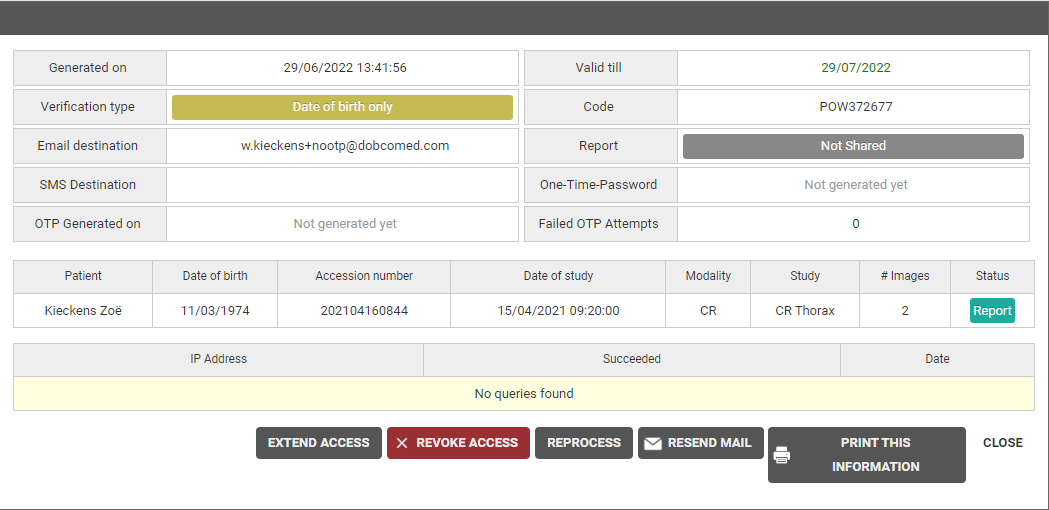
Various options are listed at the bottom of the screen:
• Extend access: Extend the period during which the generated DU POW code can be use to access the exam
• Revoke access: The DU POW code is no longer valid as of today.
• Reprocess: The study will be reprocessed.
• Resend e-mail: The recipient will receive the e-mail with the DU POW code again.
• Print this information: The information about the shared bucket will be displayed in A4 page format which you can print.
• Close: Close the window.