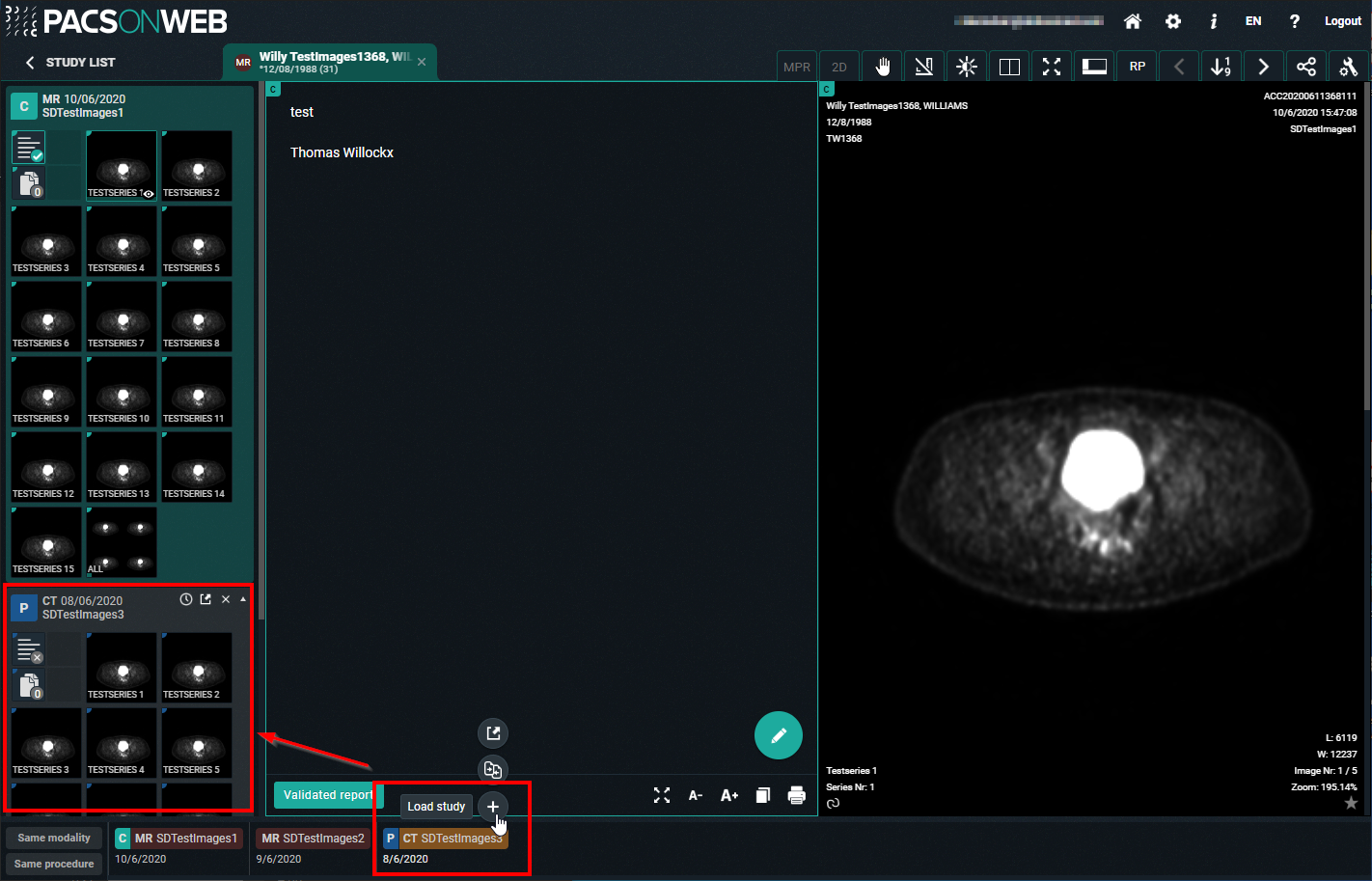History
An overview of the patient’s studies can be found at the bottom of the study page. Only the studies that you have access to will be displayed
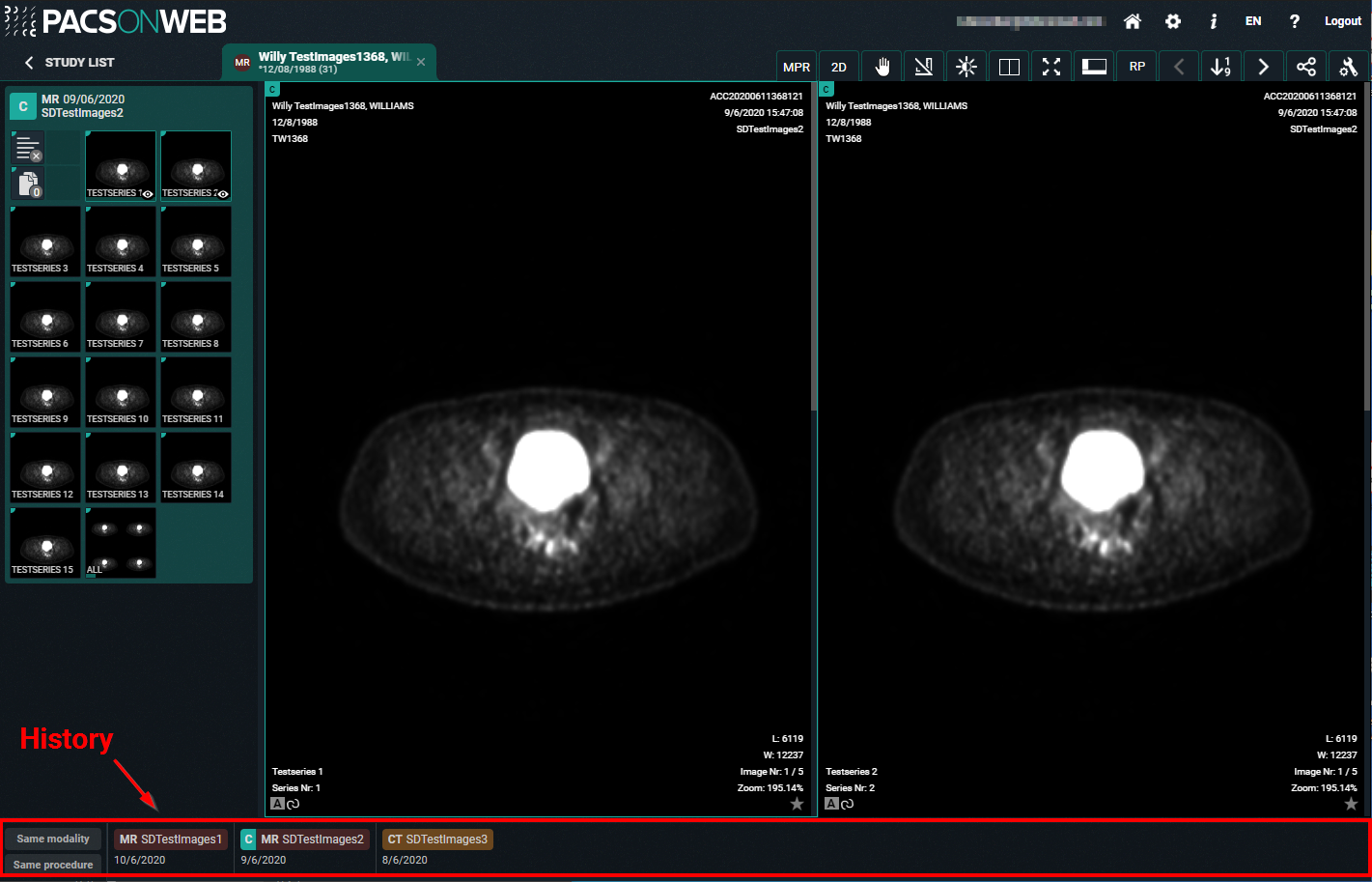
To display the overview of the patient's studies:
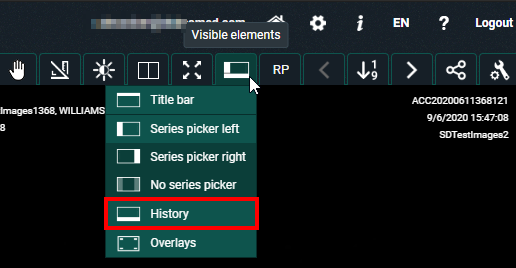
1. Click on Visible elements  in the toolbar.
in the toolbar.
 in the toolbar.
in the toolbar.2. Select History from the drop-down list.
• Logging in with a reference number: The studies displayed are linked to the reference number.
• Logging in through your account: The studies displayed are those that have been assigned to you or your group.
 | Warning: Only in Belgium As a registered user you also have access to previous studies from the patient if the following conditions are met: • The patient's consent is registered. • You are part of a "circle of trust". • The hospital where the previous study was performed allows sharing the study in this way (patient timeline). |
Using the history bar
You can filter by type of device or study type. To do this, click on the Same modality or Same procedure buttons located at the bottom left of the study page.
Hovering over a study in the history bar will display the following options:
• Open study 

• Compare study 

• Load study 

Hovering over the currently open study displays the message Current study. No other options are available.
Open study
Clicking Open study will close the currently open study and open the study you want to view.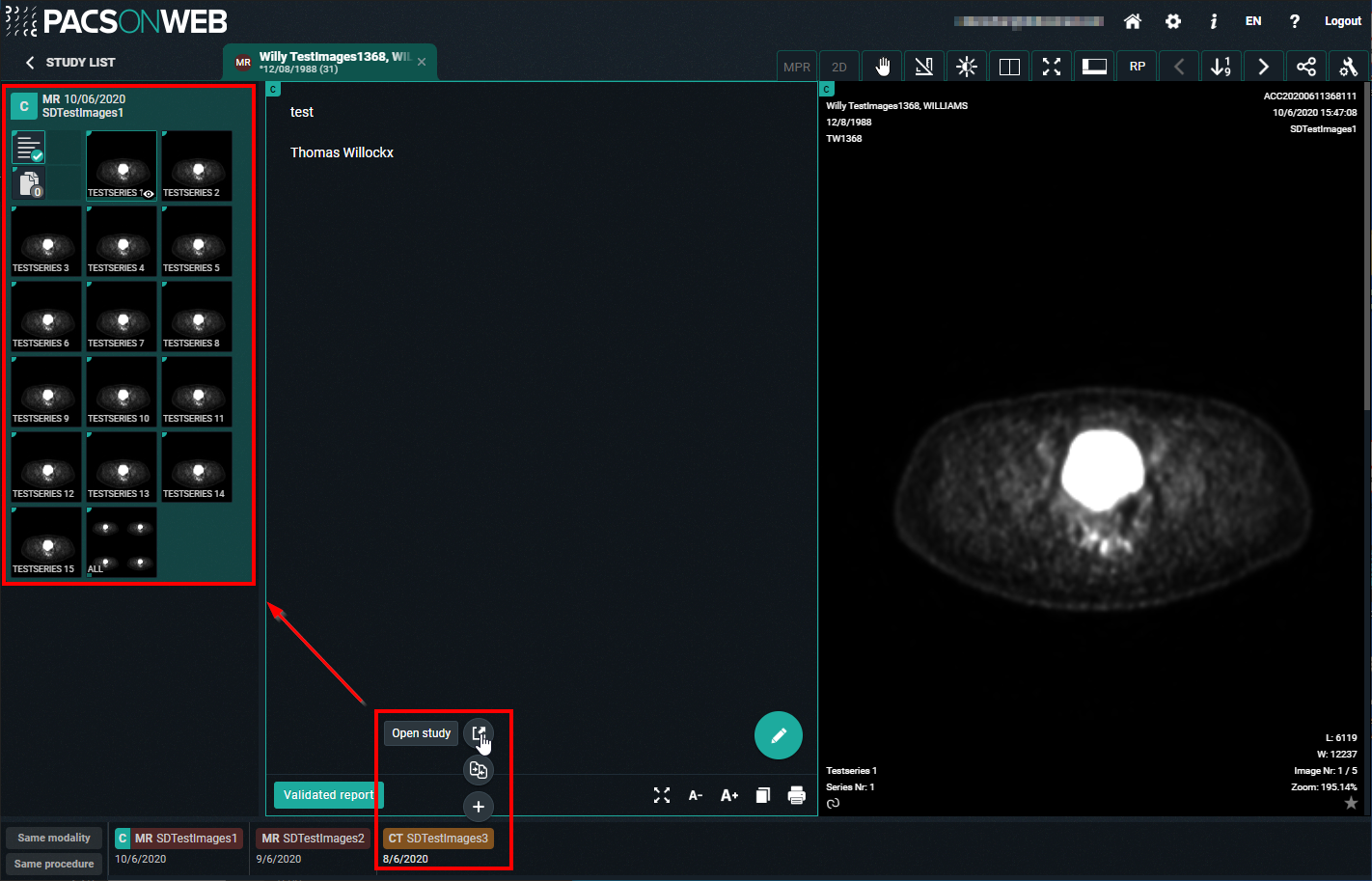
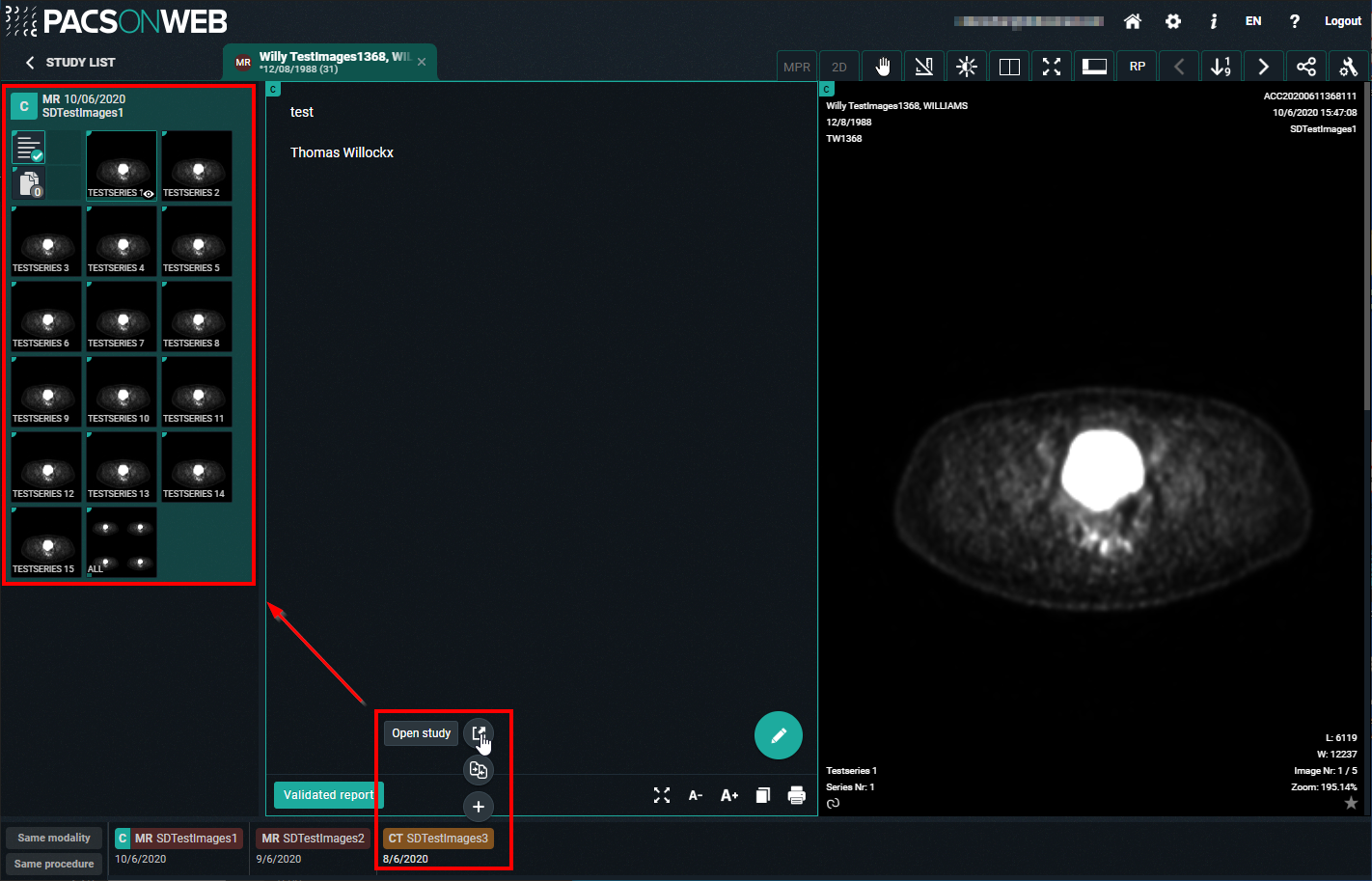
Compare study
Clicking Compare study will display the study in the series picker and in the image screen.
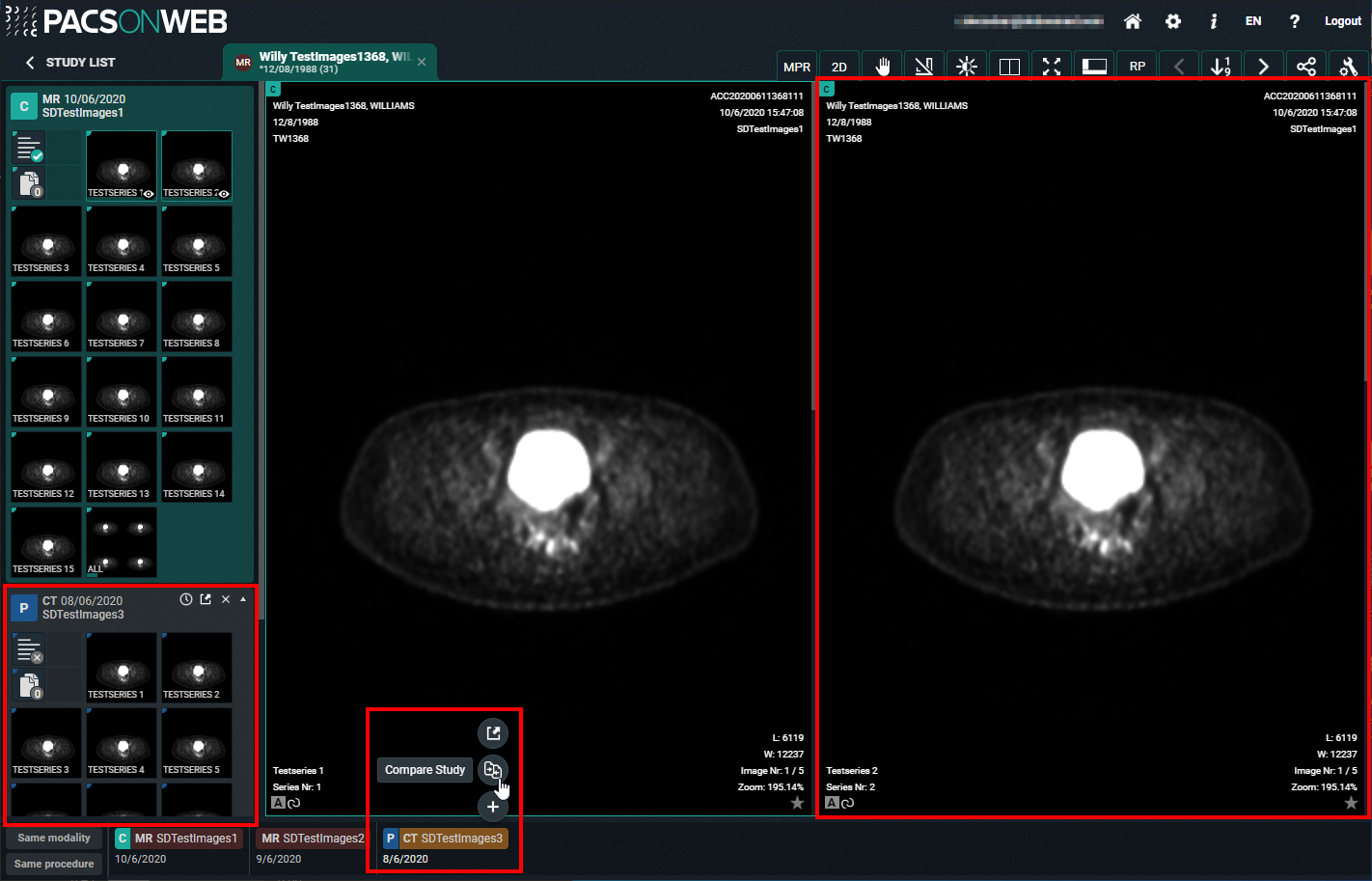
Load Study
Clicking Load study will display the study in the series picker.