Register through e-ID (BE only)
To create your account through e-ID, please visit the page https://secure.pacsonweb.com and follow the steps below.
and follow the steps below.
To create your account
1. Click I am a doctor or healthcare organization and I want to log in with an account. Then click Login with Itsme of eID.
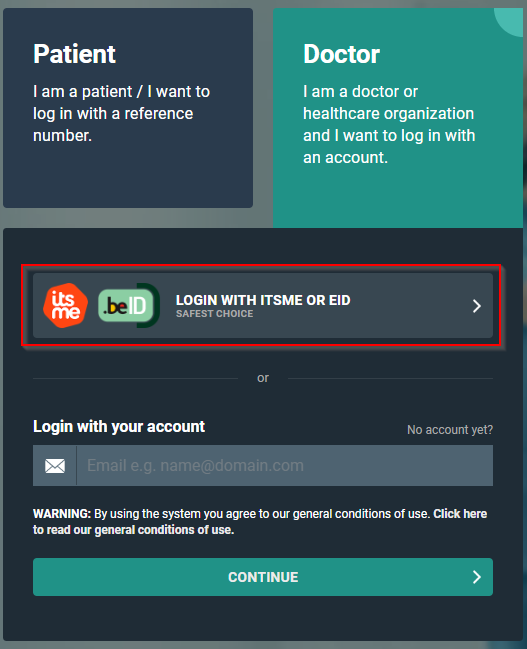
2. On the next screen click Log in with eID card reader.
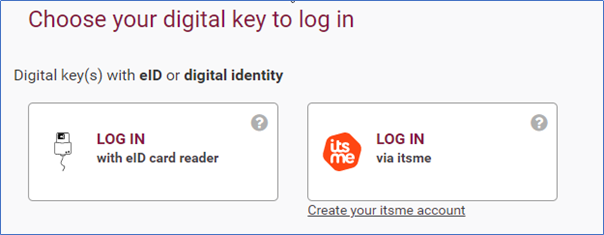
3. Follow the steps on the screen and click Log in.
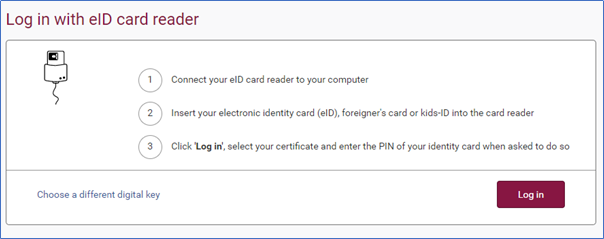
4. Select the certificate you want to log in with and click OK.
Make sure that your electronic identity card is in your e-ID reader.
Depending on the internet browser (Internet Explorer, Firefox, Chrome, etc.) you are using, the screenshot below may look slightly different.
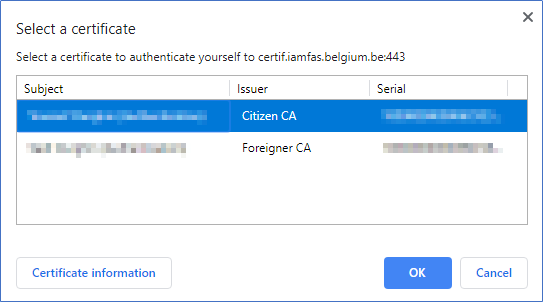
5. Enter the PIN for your certificate and click OK.
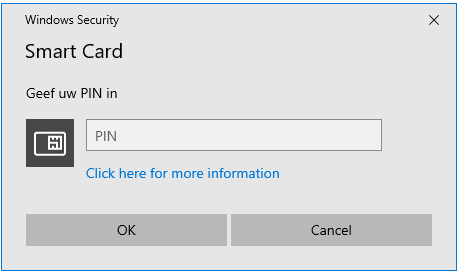
6. Verify your name, select the option to log in as a civilian ('burger') and click Log in ('Profiel bevestigen').
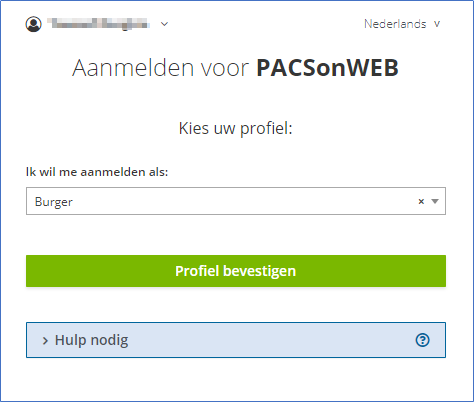
7. After authentication, a screen is displayed to complete the account details for your user.
a. Complete the form and click Create and log in ('Aanmaken en inloggen').
All fields within this form are mandatory.
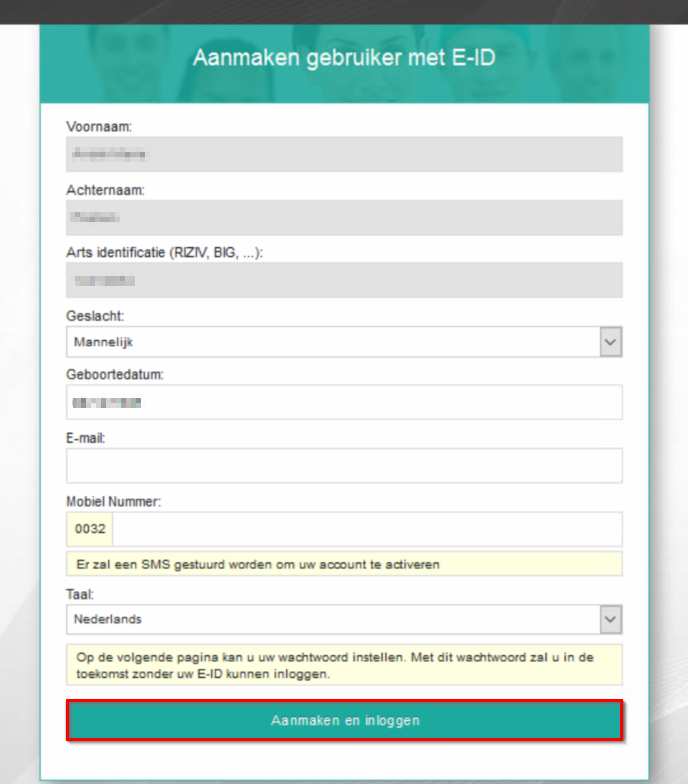
The creation of the account can take several minutes.
To activate your account
After creating your account, the following screen will appear.
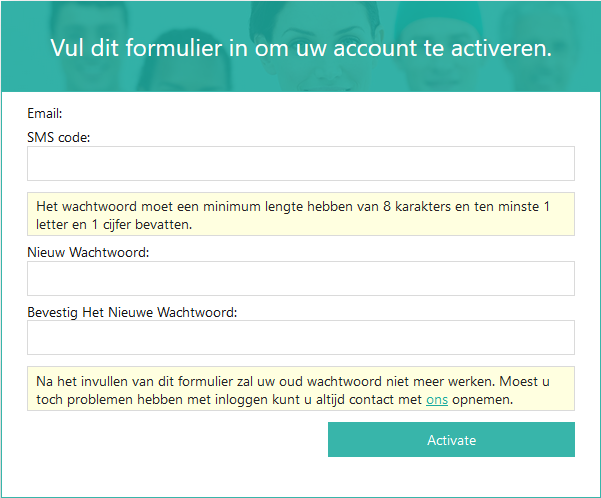
You will receive a text message on the mobile number that was registered in the previous step.
1. Enter the code from the text message and choose and confirm a password of your choice.
If an incorrect SMS code is entered, the password will not be changed. If an incorrect SMS code is entered five times, the account will be locked.
2. Click Activate to complete the creation and activation of your account.
 | Important! The chosen password must be at least 8 characters long, containing at least 1 numeric and 1 alphabetic character. |
 | Tip: Log in with username and password After registering with eID you can also log in with your username and password. • You username is the e-mail address that was used when creating the account (step 7) • Your password is the password chosen when activating the account. |
Once activated, the account is ready to use. You will be redirected to the login screen where you can log in using e-ID or your username and password.
For more information, see Logging in using your username and password & Logging in using an e-ID (BE only)