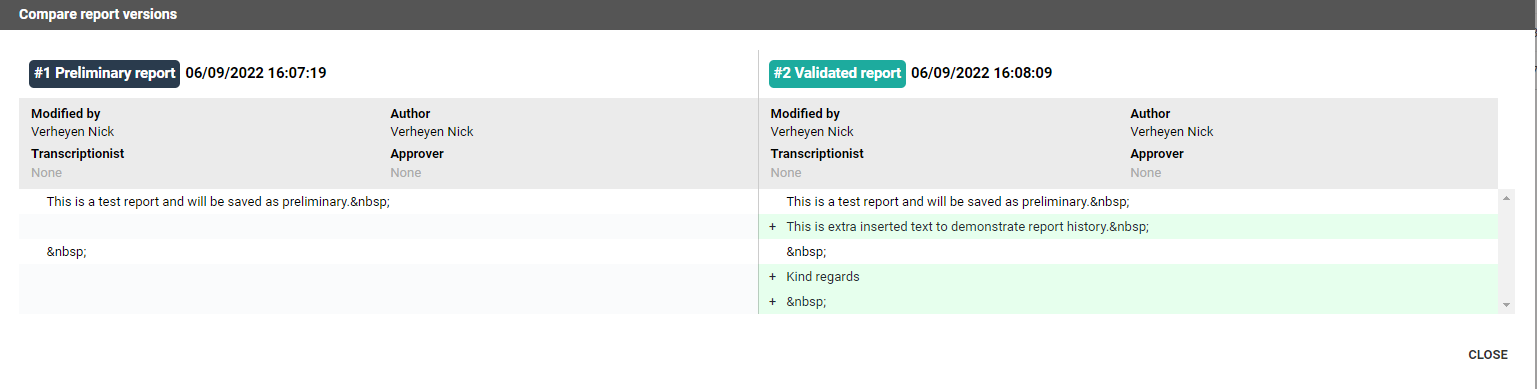Report
The report tab contains all information about the report.
If there is more than 1 saved report, the versions can be compared to each other to see the differences between two versions.
In the different columns, the user can see the Author, Transcriptionist and the Approver of the report.
The creation date is shown in the last column.
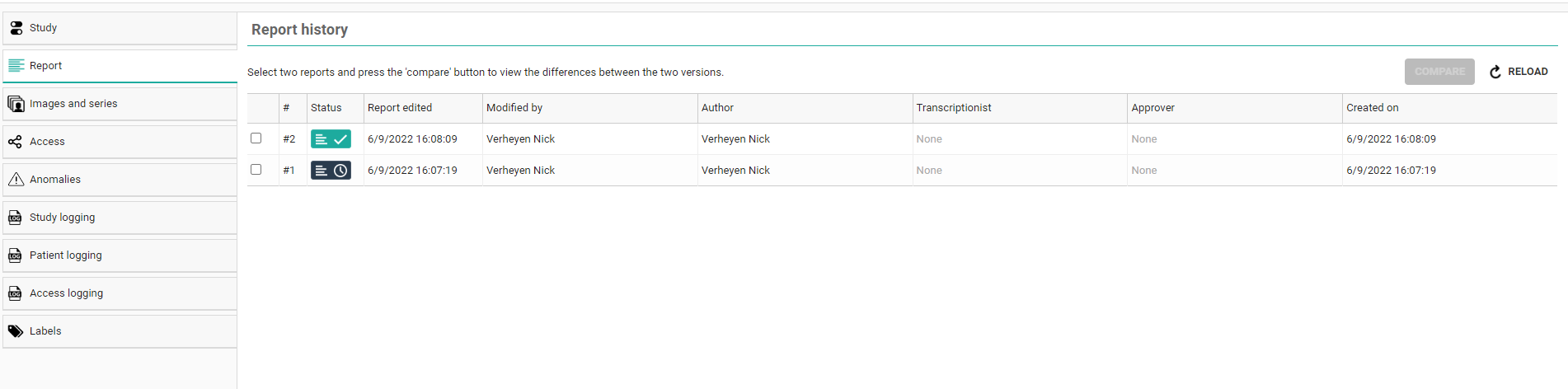
Clicking on the line itself will display the report.
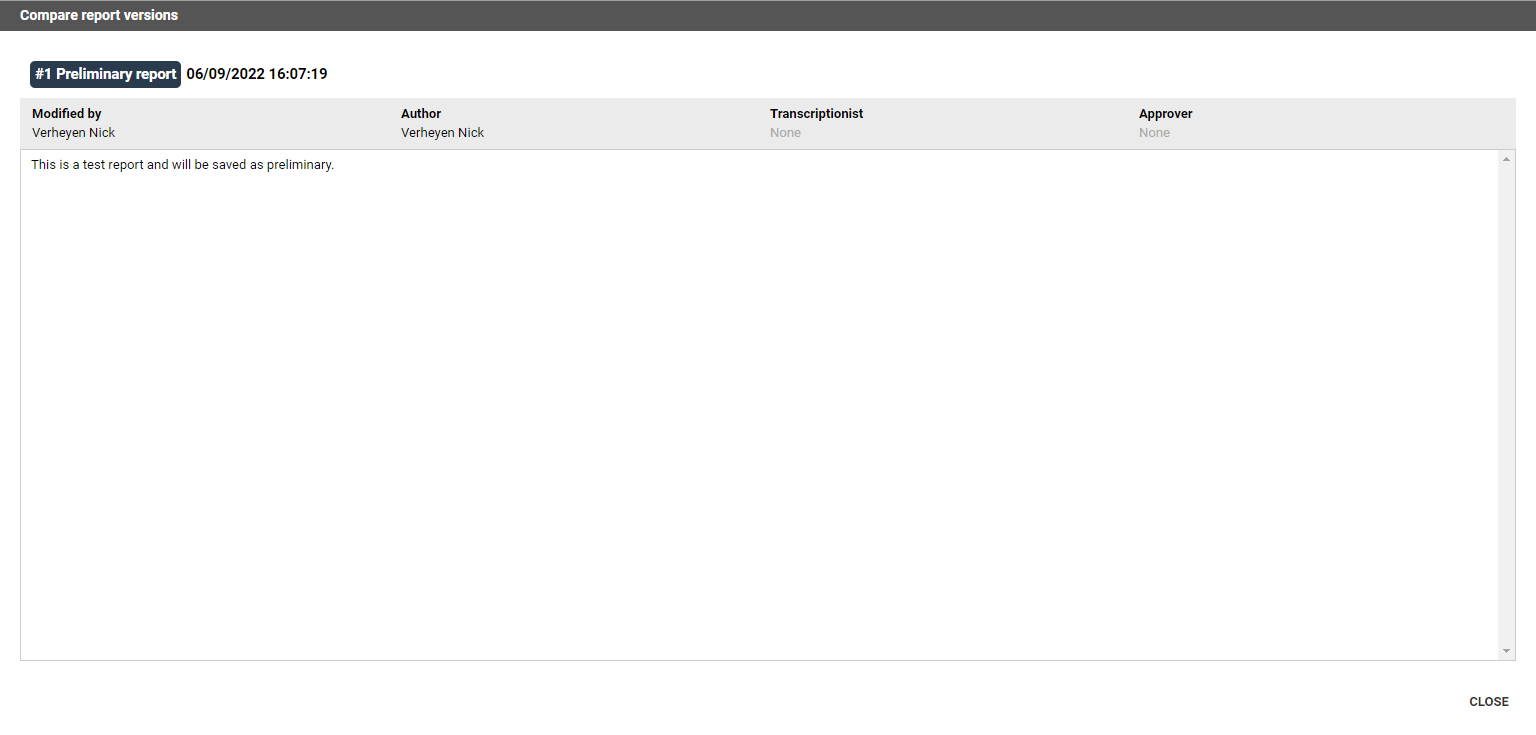
Compare report versions:
To compare 2 reports, enable the checkboxes and click Compare.
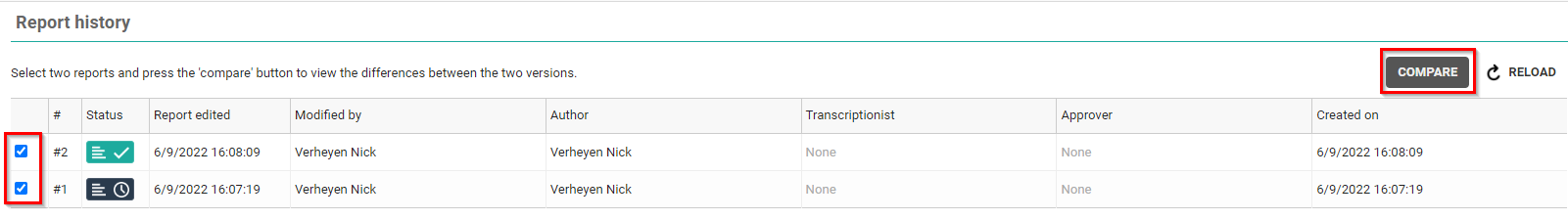
The reports are compared side by side, the changes will be shown in green.