Transcriptionist workflow
DeepUnity PACSonWEB supports a transcriptionist workflow, allowing a transcriptionist to verify and correct the registered report, based on the sound recording of the report.
To listen to the audio of the report dictated by the radiologist RSDK speech needs to be enabled for the radiologist and the transcriptionist.
Workflow:
When saving a report, the radiologist can start the transcription workflow by using the option "Send for correction".
The study status will be set to "Pending report correction".
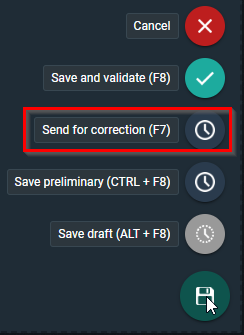
A transcriptionist can now open the study and listen to the audio of the report and correct any errors in the report.
The transcriptionist has the following options to save the report:
• Save and validate
• Send for approval
• Save
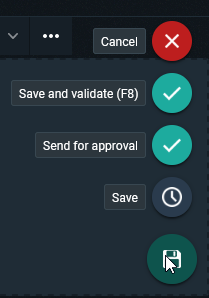
By clicking "Save and validate", the report is saved and validated on behalf of the radiologist. Study status is set to "Finalized".
 | Note: this requires an additional permission for the transcriptionist. |
When using "Send for approval", the report is saved and sent back to the radiologist for validation. Study status is set to "To Validate".
In case the "Save" option is used, changes are saved and the transcriptionist can finish the report later. Study status remains "Pending report correction"