User Manual PACSonWEB
Copyright © 2015 - 2023 Dobco Medical Systems NV
All rights reserved.

|
Tip: Thank you for using PACSonWEB. The goal of this user manual is to help you familiarize yourself with the way the system works and with its operating instructions in the most efficient manner possible. Please first read the general conditions of use before using PACSonWEB.
|

|
Note: This manual applies to all versions of PACSonWEB with the same revision date of the manual.
|

|
Tip: The PACSonWEB viewer complies with European Directive 93/42/EEC concerning medical devices and is certified as a CE class IIa device.
|
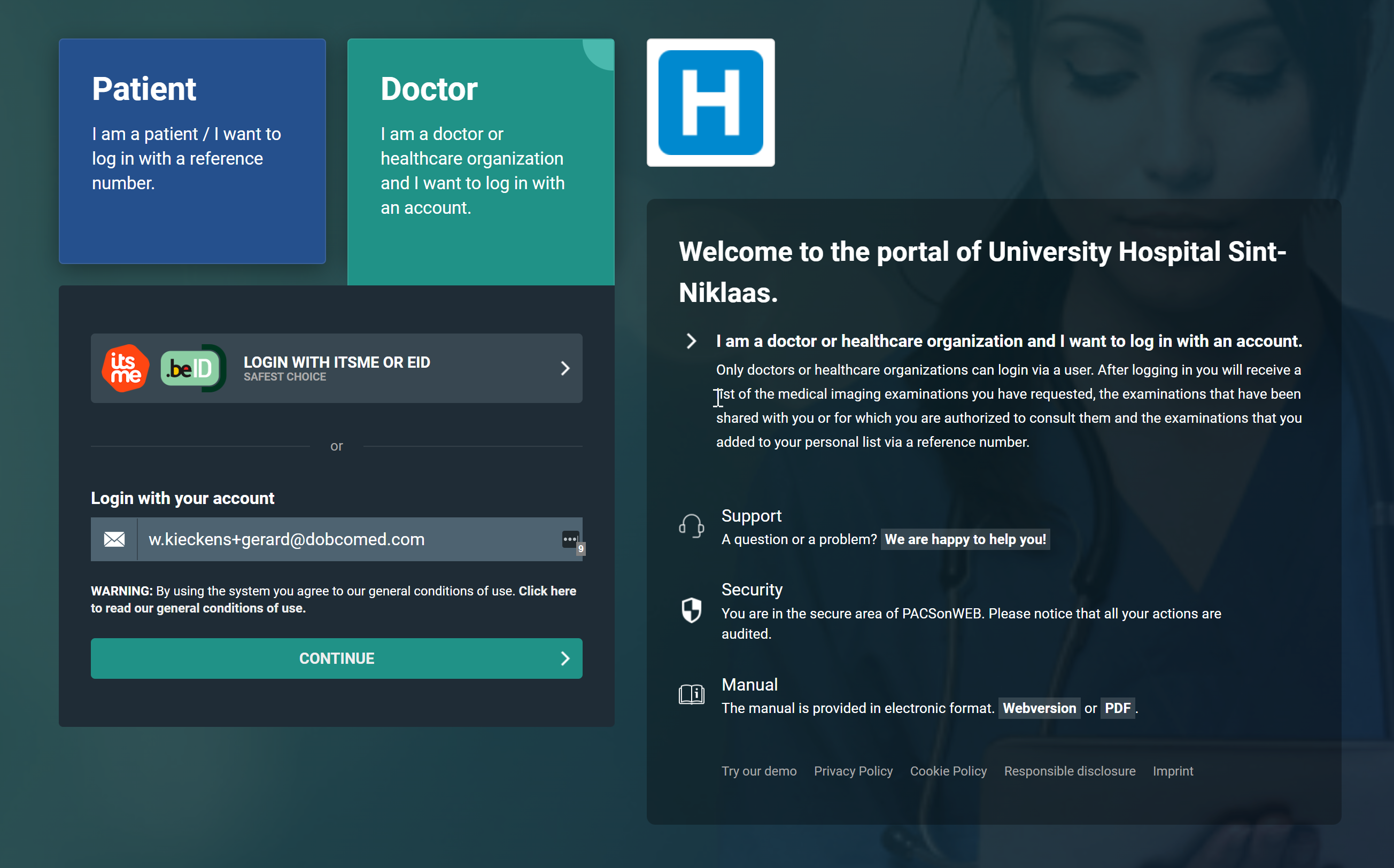
LABEL
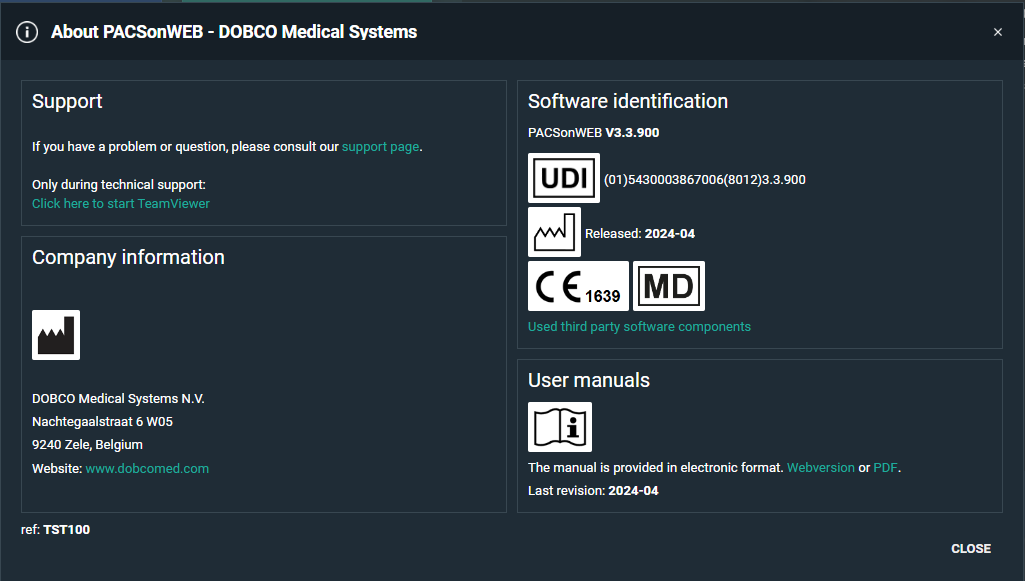
BROWSER SUPPORT
These browsers are supported and have been validated for diagnostic use:
• Google Chrome (version 69.0 - 119.0)
 | Restriction: Performance issue in version 104 |
• Microsoft Edge (version 79.0 - 119.0)
 | Restriction: Performance issue in version 104 These browsers are supported: |
• Firefox (version 93.0 - 120.0);
• Safari macOS (version 15.0 - 17.1)
• Safari iOS (version 15.0 - 17.1)
These browsers allow access to the platform but are not recommended.
When used, it is indicated that some features may be disabled or may perform slowly.
• Google Chrome (version 66.0 - 68.x)
• Microsoft Edge (version 36.0 - 78.x)
• Safari macOS (version 12.1 - 14.x)
• Safari iOS (version 11.3 - 14.x)
• Firefox (version 57.0 - 92.x)
• Internet Explorer (version 11.0 - 11.x)
INTENDED USE
Web based PACS software tool including image enhancement features (window levelling, presets, inversion, MIP and MPR), spatial locator and measuring functions for the area of diagnostic radiology.
INDICATIONS FOR USE
As a distribution medium, PACSonWEB is used to make medical images and reports, made at a hospital or private radiologist, available to the requesting physician over the internet.
The images are also available for reference to the patient. It is the decision of the radiology department if the report is also available to the patient or not.
Using the related reference codes, owned by the patient, the exam and report can easily be consulted by any physician that has a PACSonWEB account.
As a diagnostic tool, PACSonWEB can be used by a radiologist to visualize and enhance available images and perform measurements in order to make a diagnosis. The report can be recorded within PACSonWEB.
WARNINGS
 | Important! It is the responsibility of the user to assure • that the monitor quality, ambient light and used image compression corresponds to the intended clinical usage! • that PACSonWEB is used on a supported browser • browser compatibility in case of an upgrade of the browser or the operating system of the device, used for running PACSonWEB • a sufficiently performing internet connection (for viewing: 3G or higher, 0.5 Mb /sec or higher; for downloading: 4G or higher, 15 Mb/sec or higher) • a sufficiently performing network connection (100 Mb LAN or higher, Wi-Fi 802.11 g or higher) |
DISCLAIMER
Dobco Medical Systems is not liable for malfunctions and damage stemming from installation, configuration, relocation, remodeling, maintenance and repair performed by parties other than Dobco Medical Systems or authorised personnel of Dobco Medical Systems.
Dobco Medical Systems is not liable for malfunctions and damage to Dobco Medical Systems products that are/is attributable to products of other manufacturers that were not supplied by Dobco Medical Systems.
Dobco Medical Systems is not liable for malfunctions and damage due to non-compliance with the precautionary measures and operational methods specified in this user manual.
Dobco Medical Systems is not liable for malfunctions and damage stemming from use of the product under ambient conditions which are outside the scope of the terms of use specified in this user manual, such as power supply, installation environment, etc.
TRADEMARK
‘PACSonWEB’ is a registered trademark of Dobco Medical Systems.
WARNINGS
Consult the PACSonWEB operator manual for additional warnings and information regarding regulations.