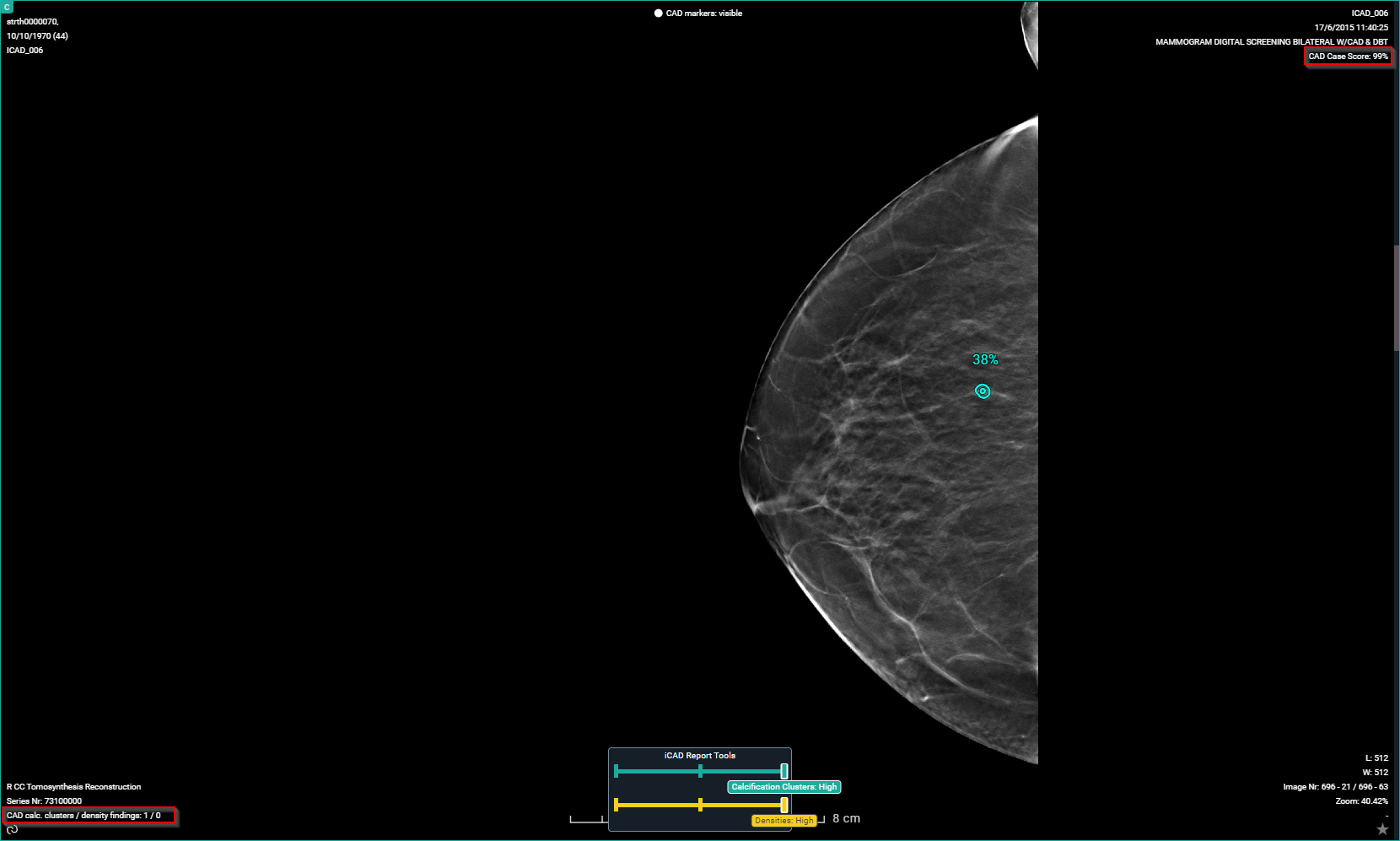CAD markers
DeepUnity PACSonWEB supports displaying CAD annotations of two different manufacturers in the DeepUnity PACSonWEB viewer: iCAD and ScreenPoint Medical.
In case a study contains an CAD structured report, it is possible to display the CAD markers in the image screen.
The user has to have the permissions to edit the report in order to have access to the CAD markers.
The study opens by default with the markers hidden. They can be made visible by clicking the CAD markers description, displayed in the top center of the image.
In the image overlay the number of iCAD findings is displayed.
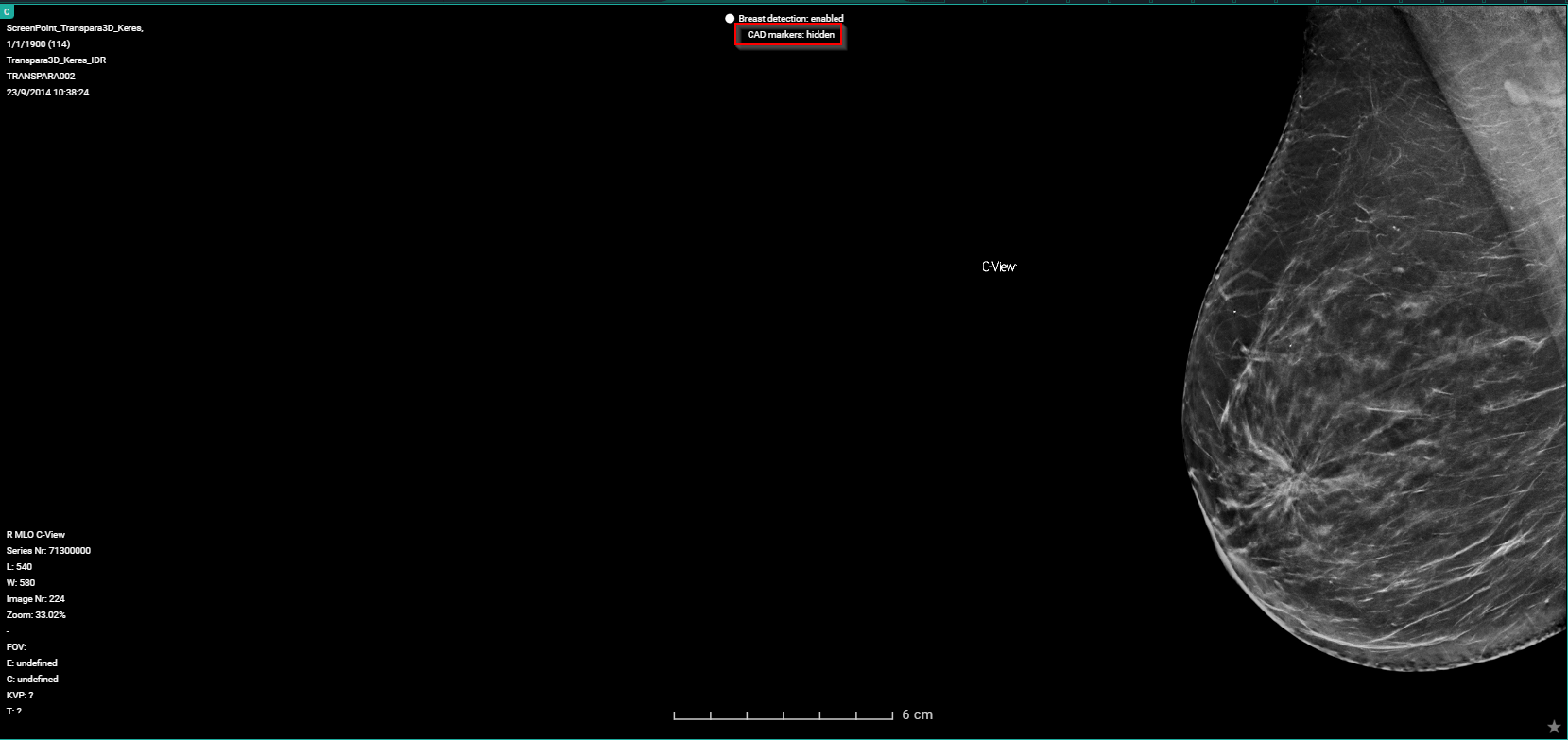
The CAD Case score, number of densities and calcifications is displayed in the overlay.
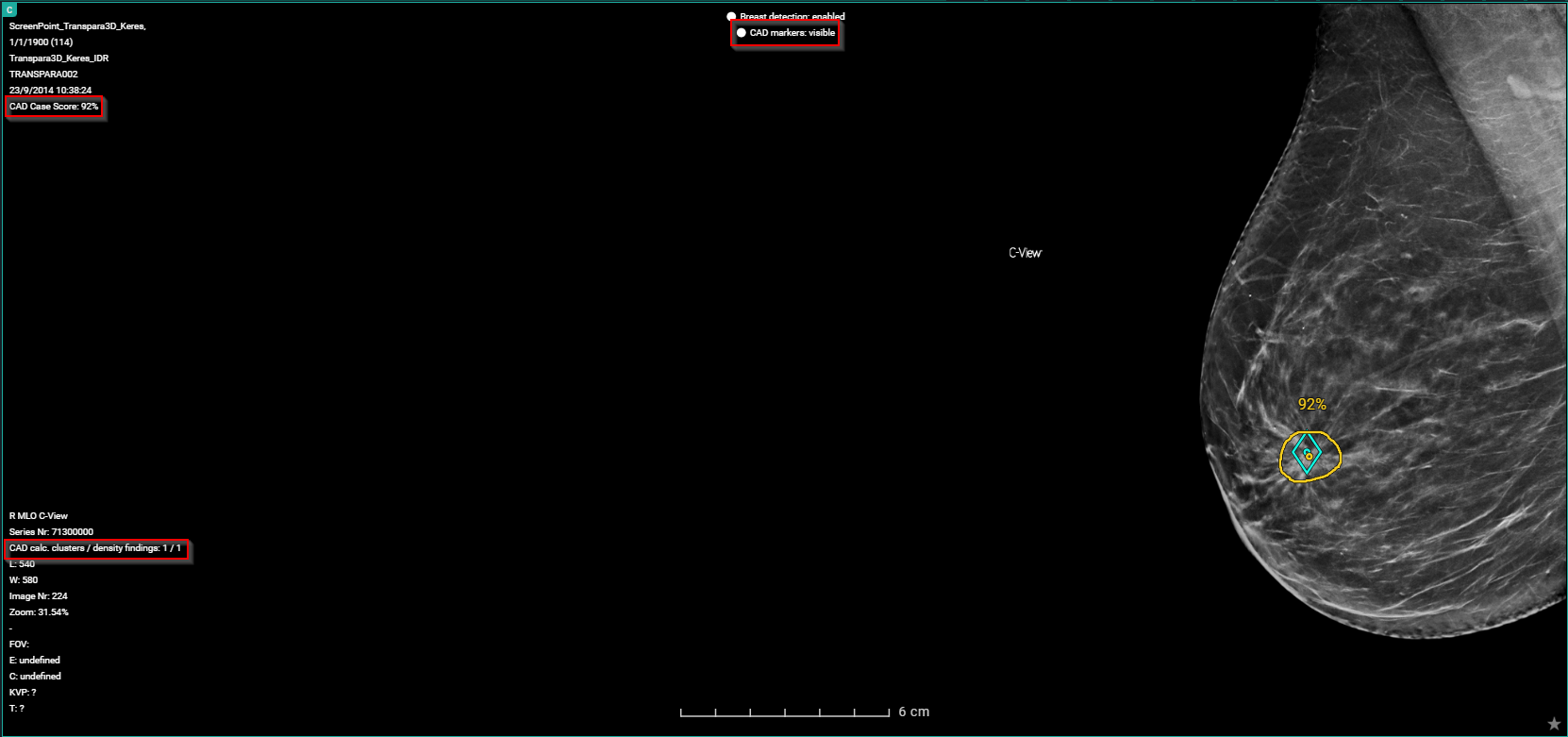
iCAD report tools
When iCAD annotations are being shown, the report tools are also displayed.
These report tools allow you to individually toggle the visibility of the density findings or the calcification cluster findings.