Sharing studies from the overview page
It is possible to share one or more studies from the overview page.
Check the studies that you wish to share and click Share studies.

|
Attention: Sharing multiple studies at once is only possible if all studies originate from the same source.
|
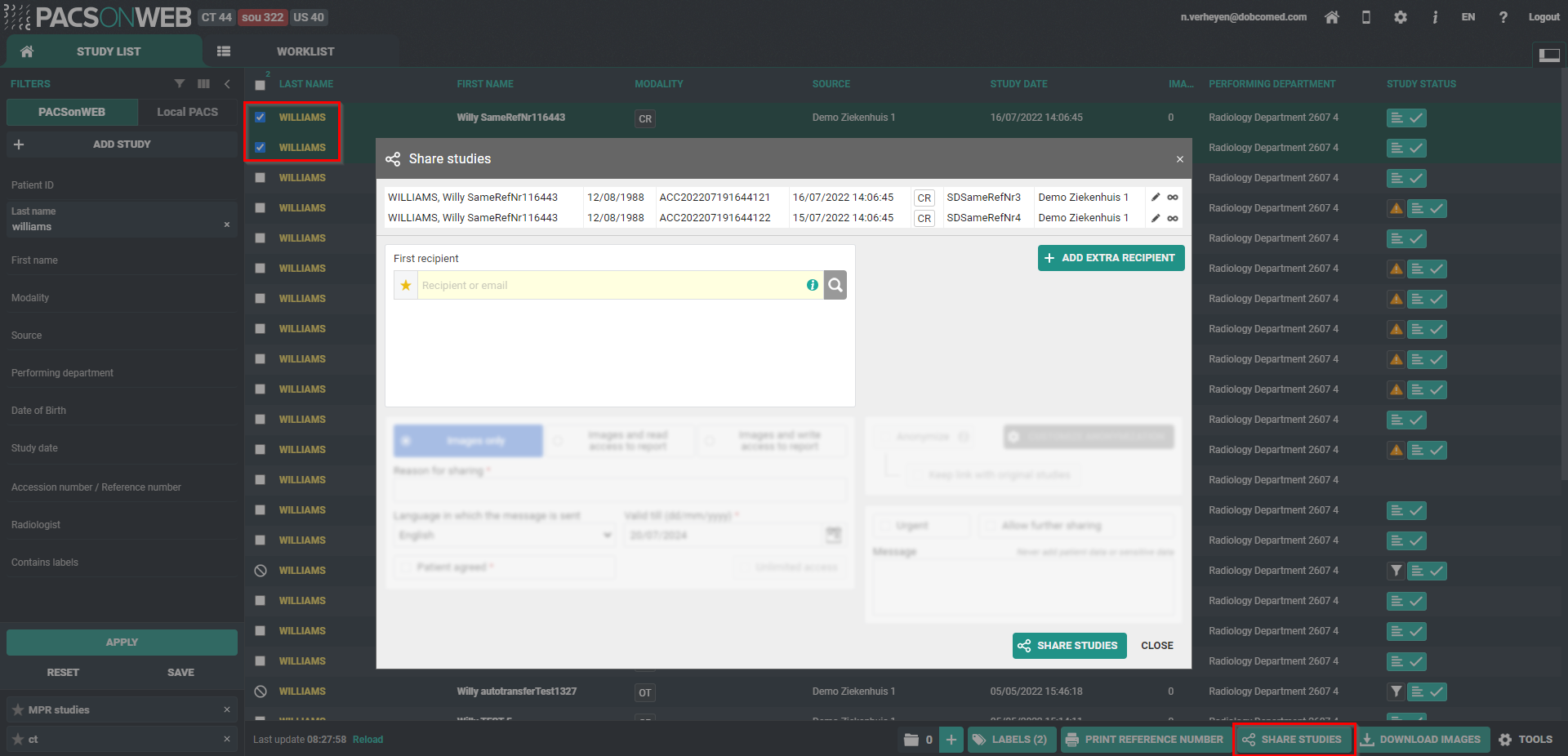
A pop-up window will be displayed with the studies that you wish to share.
You can:
• Share studies with users
• Share studies with groups
• Share studies with a radiology department
• Share studies with a self-defined recipient
You can share studies with up to 3 recipients.
If two-factor authentication is not used when sharing the study, the patient name is masked in the e-mail.
Only the first letter of the first and last name is shown. All other letters are replaced by asterisks '****'.
 | Important! If a study is shared multiple times with the same user, the most extensive rights are retained. This applies both to the expiration time for access to the study as the extent of access rights, i.e. read or read and share. |
 | Tip: All e-mails that are sent automatically when sharing an exam can be customized by the sending radiology department. Please contact the service desk to have this configured. |