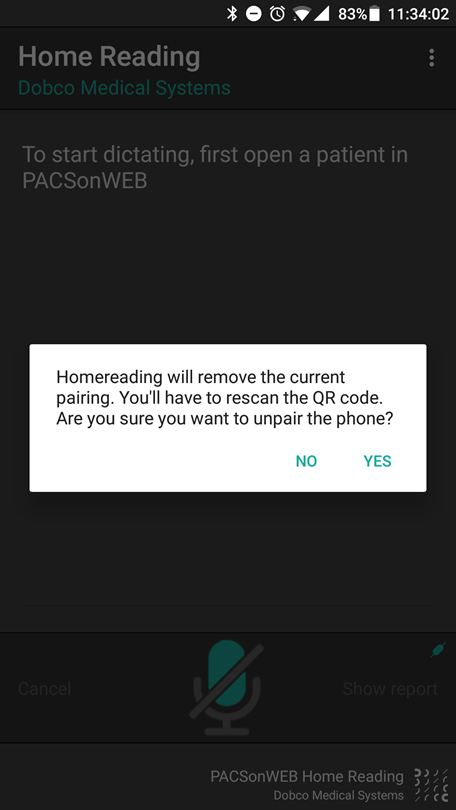Unpairing the Home Reading app
It is necessary to unpair your device from your browser session in case you want to:
• stop creating reports
• pair another device with your current browser
• pair your current device with another browser
This can be done
• from within the app by clicking the three dots in the top right corner and tapping Unpair browser
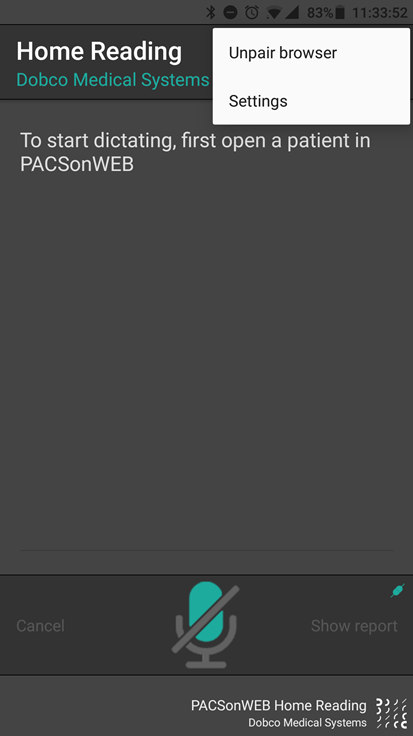
• from within the browser by clicking the Home Reading icon and clicking Unpair
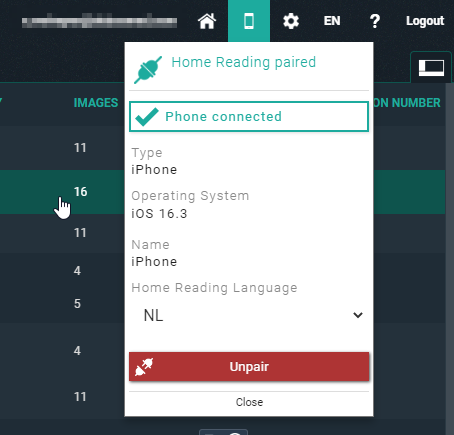
A notification will be displayed on your Home Reading app. Tap YES to confirm that you want to unpair your device.