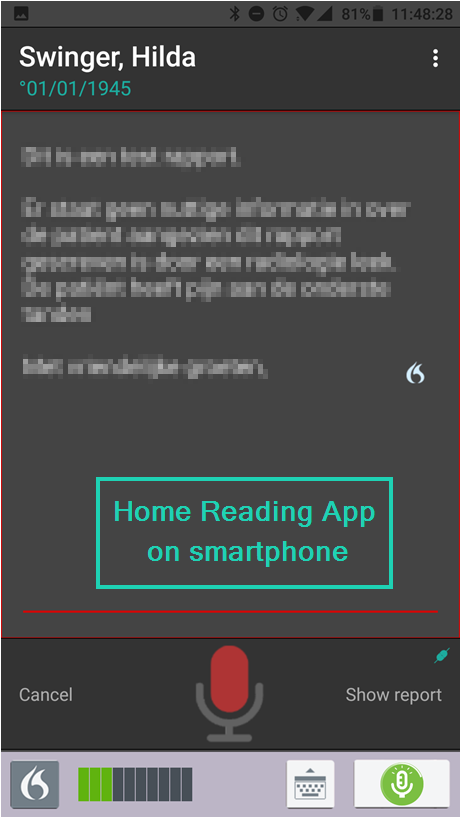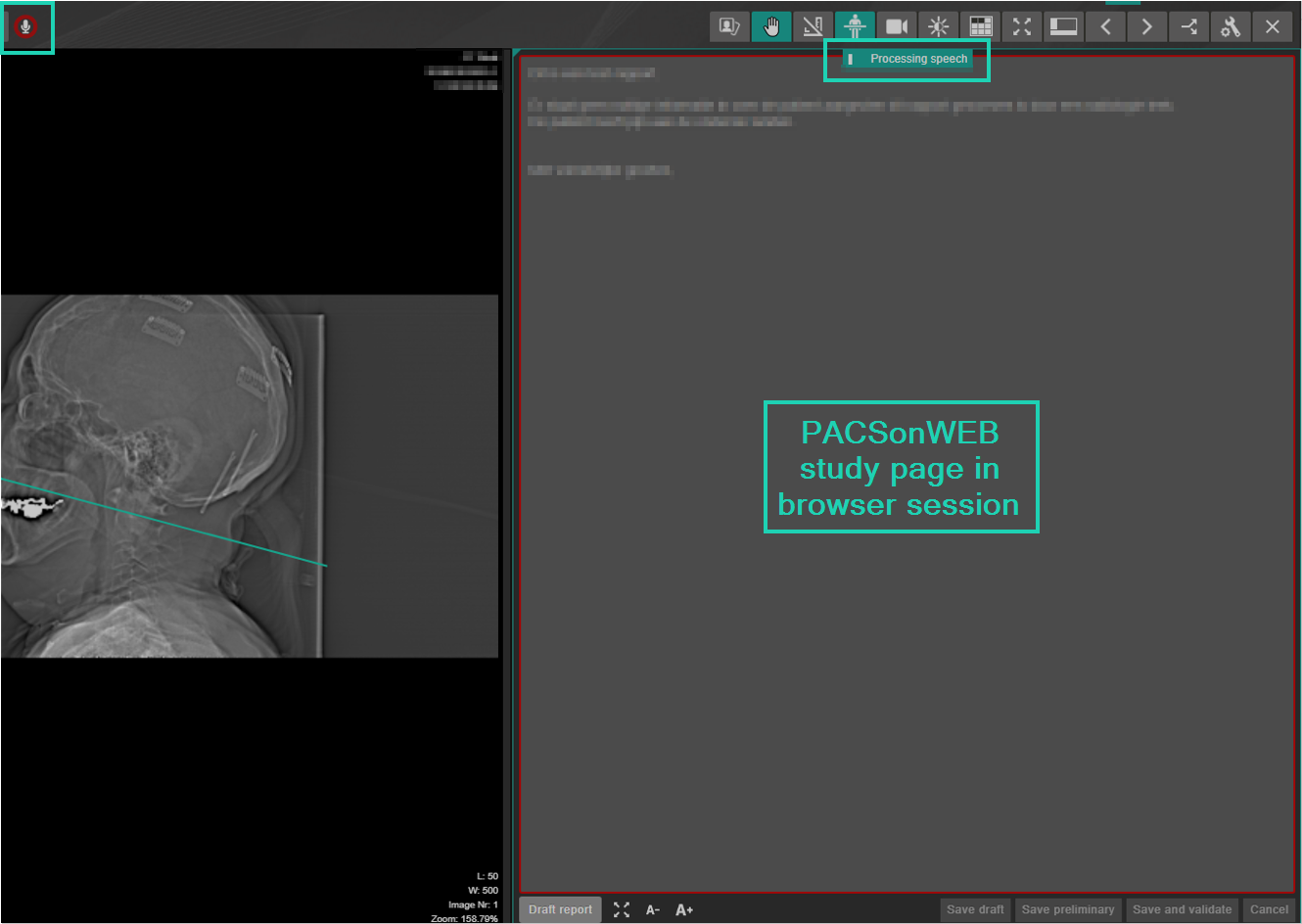Home Reading

|
Important! The app can be used to dictate reports within DeepUnity PACSonWEB but is not a medical device in itself and therefore has no CE marking.
This is an optional feature within DeepUnity PACSonWEB. Please contact DH Healthcare GmbH for more information.
|

|
Note: • The Authenticator app has been merged with the Home Reading app.
• The Home Reading app is still available separately.
|
Download the Home Reading app
If your device does not meet the technical requirements, it will not be possible to install the app.
iOS

In the Apple Store, look for "DeepUnity PACSonWEB" and click "Install".
Requirement: iOS 10 or higher
Android

In the Google Play Store, look for "DeepUnity PACSonWEB HomeReading" and click "Install".
Requirement: Android 4.4 - 8.0 (x86, x64, ARM, ARMv7-A, ARM64v8-A,)
DeepUnity PACSonWEB Home Reading provides a radiologist with a simple way of producing a (preliminary) study report outside the walls of a hospital.
The physician can link a smartphone to a DeepUnity PACSonWEB session and dictate a report through the Home Reading app with integrated speech recognition, while examining the images on a computer or tablet.
The dictated text on the Home Reading app is synchronized in real time with the report on the study page in the browser session.
After verification, the physician can save the report as draft, preliminary or validated report from within the browser.
In case the RIS from the hospital supports incoming ORU, a message can be sent from DeepUnity PACSonWEB to update the internal information systems.
Depending on the desired setup the message will be sent, depending on the related status: draft, preliminary, validated.