Administration
Accessing the study administration page

|
Important! This function is only available if you are an administrator of a radiology service.
|
Click on the Study administration button to open the administration page.

Via Study administration you have access to the patient and study metadata. Here you can make changes to the study/patient if necessary.
Overview of the Study administration:
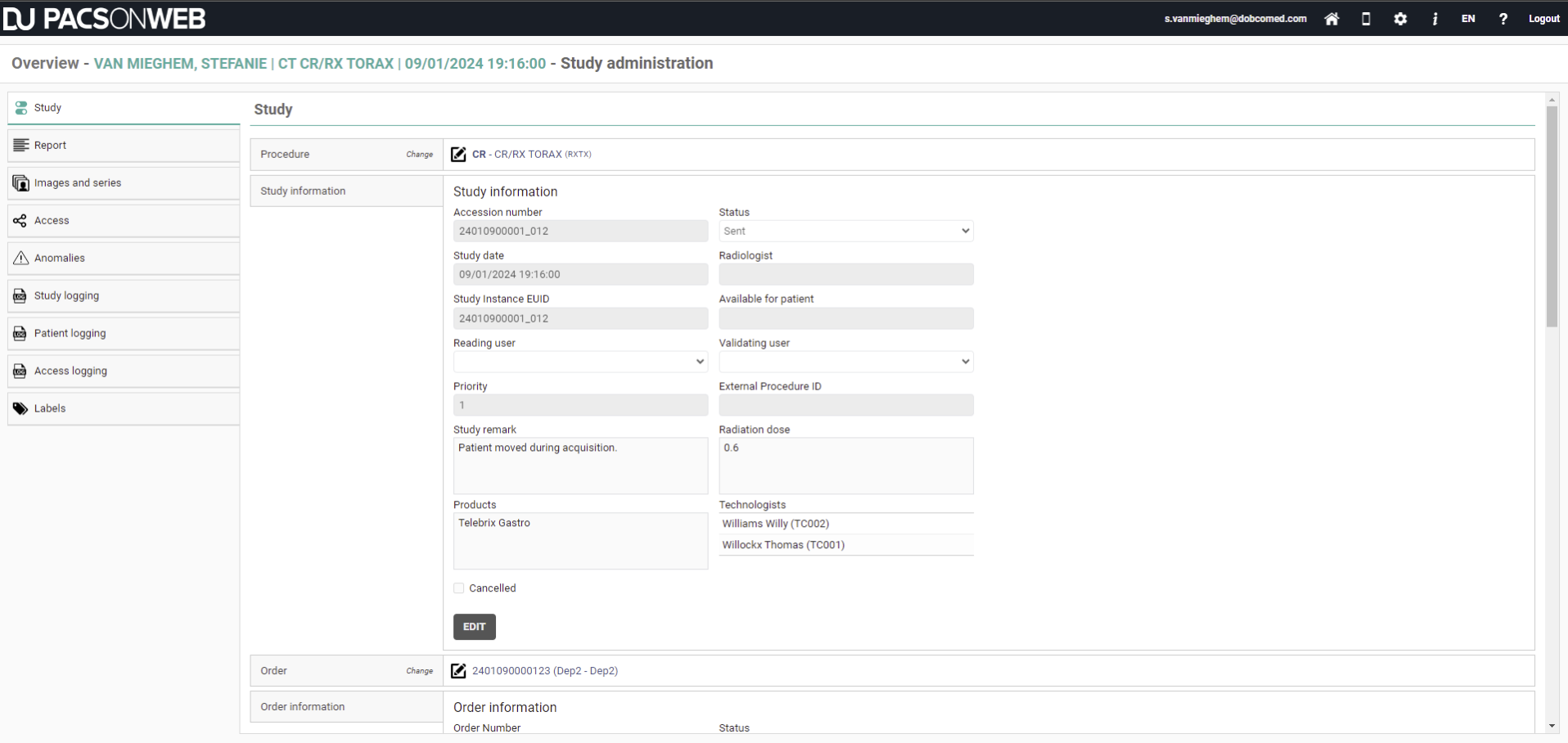
Tabs | Description |
|---|---|
Study | View and (partially) change the study and patient information. |
Report | Consult the different report versions. |
Images and series | Delete series, move series, mark series as private. |
Access | View and (partially) change access settings. |
Anomalies | View all anomalies that have been registered for the study and patient. |
Study Logging | Consult the logging on changes that have been made to the study. |
Patient Logging | Consult the logging on changes that have been made to the patient. |
Access Logging | Consult the logging on access to the study. |
Labels | Consult / add / remove labels from a study. |